Schoology vs. On Campus
On August 25th, Ms. Ullery introduced the faculty and students to OnCampus – a new digital tool for the school that Ms. Ullery honorably spent the entire summer working on. OnCampus provides a variety of services for teachers and students, including updated homework assignments, a calendar, a gradebook, and much more. This should sound familiar to students who attended US last year, as this service is very similar to the school’s old digital tool for assignments: Schoology.
Schoology had been used for a very long time in US. Fundamentally, both Schoology and OnCampus have very similar features. However, Schoology presents its information in a much cleaner and organized way – the framework of the website looks similar to Facebook. For example, Schoology compiles a list of all of one’s assignments in a very neat column, so it’s very easy to access information about homework. In addition, Schoology has a central “hub,” where any announcements made by a group or class appears, which is useful for students who have too many clubs to keep track of. Though Schoology keeps its information very organized, it doesn’t provide a large range of information and utility. Essentially, Schoology is just a hub for looking at one’s grades, assignments, and announcements.
On the other side, there’s OnCampus. At first glance, OnCampus looks like a cluttered mess. There is no central hub that displays necessary information, making the user waste time trying to find his assignments. In order to see all of one’s assignments for a day, he or she must click the button titled “Assignment Center” and navigate through a long list of assignments, making the user find a specific due date associated with a specific assignment. In Schoology, this process is one hundred times easier, as you only have to sign in to see your assignments on the right side of the hub screen. Although very hard to navigate, OnCampus does bring some new features to the table. OnCampus adds many additional features like a student directory that can easily be used to contact a fellow student, which could be useful for activities like group projects. Fortunately for teachers, OnCampus also makes the attendance process a lot easier, allowing for more time to work in class. Unfortunately for students, demerits can be handed out a lot more easily.
The US community has some mixed feelings about this transition. Sophomore Jack Miranda states, “I really like the new features that OnCampus contributes, compared to Schoology.” On the other hand, History teacher Peter Paik continues to use Schoology for the Society of Skeptics group despite the fact that the school has officially moved to OnCampus. Personally, I feel that the OnCampus provides the same features but requires you to press more buttons to achieve the same result that you could get on Schoology. Surprisingly, some are indifferent about the issue. Sophomore Sukhm Kang argues, “I don’t really care which one I use as long as I get to see my assignments and grades.” Overall, it seems like it will take some time before the school gets accustomed to the radical – or moderate to some – shift to OnCampus.






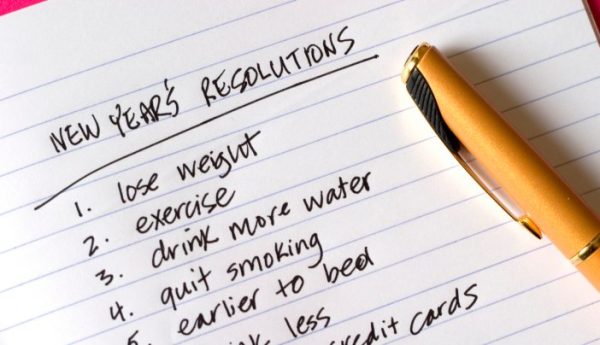




David Dimmadome • Sep 25, 2017 at 3:08 pm
Schoology was a far superior platform in terms of promoting brotherhood among the student body. To paraphrase your astute characterization, Schoology’s Facebook-esque format, with each groups and classes easily accessible along the top bar and announcements (along with their beloved comments) in the main section of the page, was significantly better in this regard. Now that Schoology has been fully shut off (I can no longer log in or receive notifications), there is now an immediate need to find a replacement for those glorious comment sections we all know and love. After all, who can get by without making fun of David Diaz for liking his own comments?